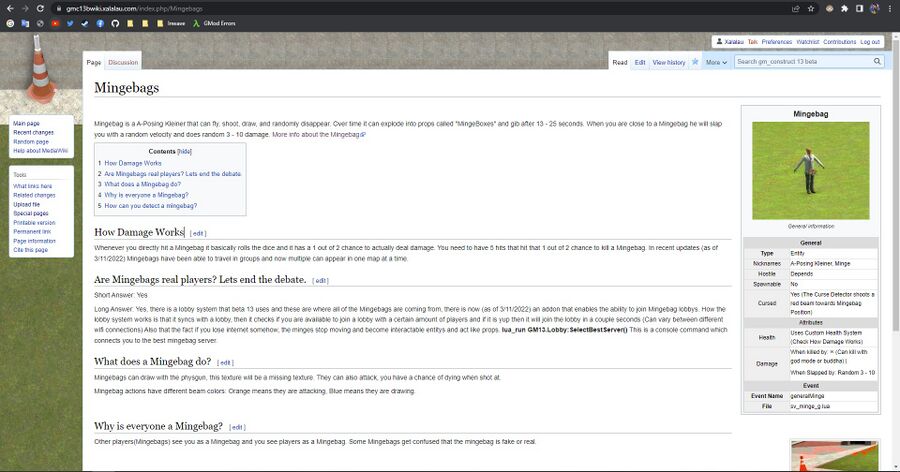How to create a page: Difference between revisions
Guide |
No edit summary |
||
| Line 1: | Line 1: | ||
This can be easily done in 5 steps (to get good): | This can be easily done in 5 steps (to get good): | ||
[[File: | == 1) Search for the article name == | ||
[[File: | [[File:Page1.jpg|none|frame]] | ||
[[File: | |||
== 2) Click on the article name, in red, to start creating it == | |||
[[File:Page2.jpg|none|frame]] | |||
== 3) Choose a category. The main options are: '''<big>Anomaly</big>''', '''<big>Entity</big>''', '''<big>Location</big>''', '''<big>Ritual</big>''' and '''<big>General</big>''' == | |||
[[File:Page4.jpg|none|frame]] | |||
== 4) Choose a template, <u>if needed</u>. The main options are: '''<big>Anomaly</big>''', '''<big>Entity</big>''' and '''<big>Location</big>''' == | |||
[[File:Page9.jpg|none|frame]] | |||
== 5) Write the article. Here's a nicely formatted one: == | |||
[[File:Page7.jpg|none|thumb|900x900px]] | [[File:Page7.jpg|none|thumb|900x900px]] | ||
[[Category:General]] | [[Category:General]] | ||
Revision as of 08:34, 22 June 2022
This can be easily done in 5 steps (to get good):
1) Search for the article name
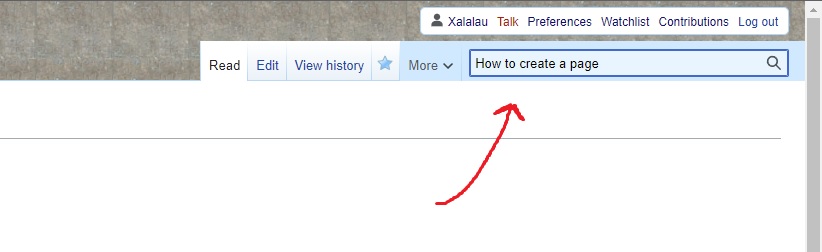
2) Click on the article name, in red, to start creating it
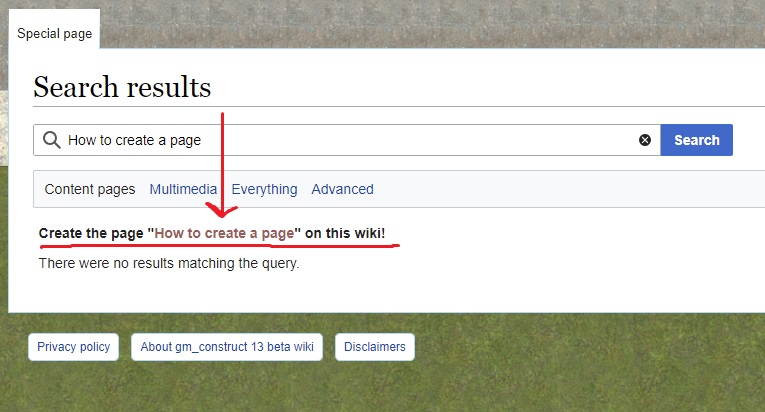
3) Choose a category. The main options are: Anomaly, Entity, Location, Ritual and General
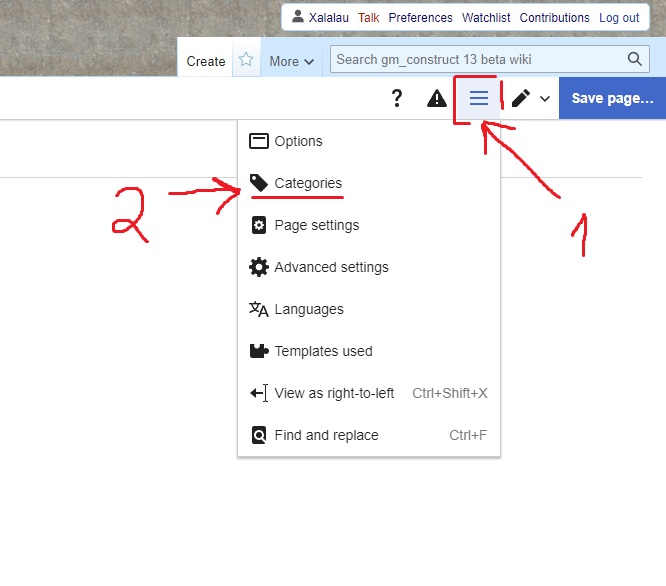
4) Choose a template, if needed. The main options are: Anomaly, Entity and Location
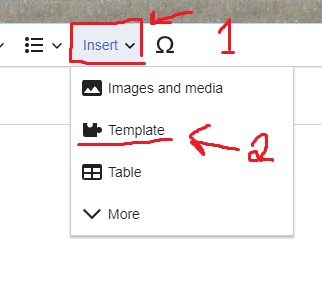
5) Write the article. Here's a nicely formatted one: