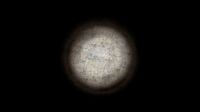Radio: Difference between revisions
Port media from old wiki |
m Removed protection from "Radio" |
||
| (8 intermediate revisions by 2 users not shown) | |||
| Line 1: | Line 1: | ||
{{Entity|title1=The Radio|image1=Radio. | {{Entity|title1=The Radio|image1=Radio Ratman.jpg|caption1=Receive and send broadcasts|nicknames=N/A|type=Entity|is_hostile=N/A|is_spawnable=Yes|enables_curse_detector=Yes}} | ||
The [https://www.youtube.com/watch?v=KCtL79djbKU Radio] is used for "Transmissions" that spawn around the map and gives the player more exploring to do. | The [https://www.youtube.com/watch?v=KCtL79djbKU Radio] is used for "Transmissions" that spawn around the map and gives the player more exploring to do. | ||
| Line 8: | Line 8: | ||
== Transmission Spots (As of 3/11/2022) == | == Transmission Spots (As of 3/11/2022) == | ||
<gallery widths="200"> | <gallery widths="200"> | ||
File: | File:Transmission 1.jpg|Transmission 1, not far from the Radio spawn. | ||
File: | File:Transmission 2.jpg|Transmission 2, in the tunnels behind the mirror room. | ||
File: | File:Transmission 3.jpg|Transmission 3, does not look like a transmission but it is. After finished the Radio will explode but will not get removed and ignite the closest player. | ||
File: | File:Transmission 4.jpg|Transmission 4, this also does not look like a transmission but the entire dark room is the transmission. | ||
File: | File:Transmission 5.jpg|Transmission 5, this also does not look like a transmission but the entire big dark room is the transmission. The Radio will do the same thing as Transmission 3. | ||
</gallery> | </gallery> | ||
| Line 19: | Line 19: | ||
[[File:Main.ogg]] | [[File:Main.ogg]] | ||
The 'Portal Music' from the Radio | The 'Portal Music' from the Radio. | ||
[[File:Buzz.ogg]] | [[File:Buzz.ogg]] | ||
| Line 25: | Line 25: | ||
[[File:Transmission1sound.ogg]] | [[File:Transmission1sound.ogg]] | ||
Transmission 1 sound | Transmission 1 sound. | ||
[[File:Transmission2sound.ogg]] | [[File:Transmission2sound.ogg]] | ||
Transmission 2 sound | Transmission 2 sound. | ||
[[File:Mingev2glitch.wav]] | |||
Minge god transmission sound. | |||
==== Dial In Sounds ==== | |||
These sounds are used when you press the button on the radio. | |||
[[File:Modem_1.wav]] | |||
[[File:Modem_2.wav]] | |||
[[File:Modem_3.wav]] | |||
[[File:Modem_4.wav]] | |||
[[File:Modem_5.wav]] | |||
[[File:Occupied.wav]] | |||
[[Category:Entity]] | [[Category:Entity]] | ||
Latest revision as of 03:21, 4 May 2024
| |||||||||||||||
| |||||||||||||||
The Radio is used for "Transmissions" that spawn around the map and gives the player more exploring to do.
To actually get anything from the transmission spots you must play the portal music and put it on the transmission spot.
Transmission Spots (As of 3/11/2022)[edit]
-
Transmission 1, not far from the Radio spawn.
-
Transmission 2, in the tunnels behind the mirror room.
-
Transmission 3, does not look like a transmission but it is. After finished the Radio will explode but will not get removed and ignite the closest player.
-
Transmission 4, this also does not look like a transmission but the entire dark room is the transmission.
-
Transmission 5, this also does not look like a transmission but the entire big dark room is the transmission. The Radio will do the same thing as Transmission 3.
Sounds[edit]
The 'Portal Music' from the Radio.
The buzz sound effect when you put the radio on a Transmission but the radio isn't playing portal music.
Transmission 1 sound.
Transmission 2 sound.
Minge god transmission sound.
Dial In Sounds[edit]
These sounds are used when you press the button on the radio.